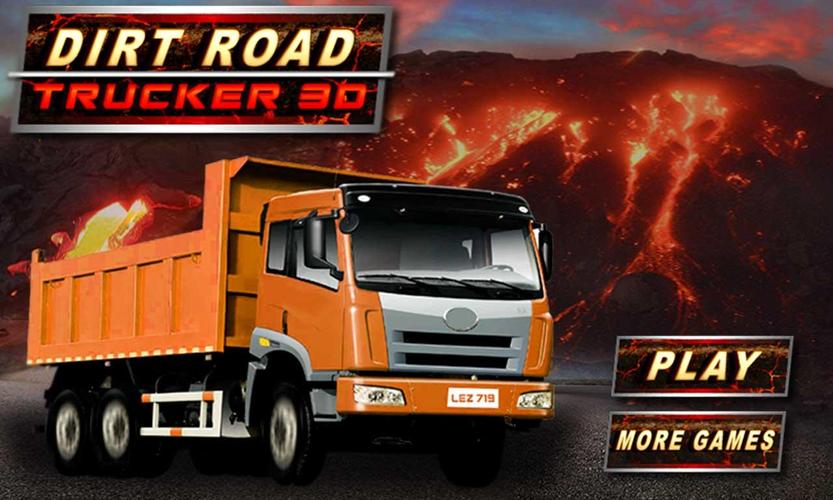Offline
Offline

Start Using Pawoon & Accept Digital Payments (Gopay, Ovo, Dana, Linkaja)
Create a business easier with Pawoon , a cashier application or free cloud -based Point of Sale (POS). Perform transactions quickly, accept various types of payments, set multi-outlets, to monitor business with 18+ financial statements in one application. Suitable for F&B business, retail, barbershop, salon, and various other businesses.
Pawoon can be used for various business scales. Get business convenience by using the following Pawoon features:
Main features
• Multi Outlet/Multi Branch - Monitor sales and stock from all branches anytime & from anywhere
• Inventory management - reliable, accurate, and real -time stock management for your business
• Complete Report - Understand your business more deeply and easily. All are available instantly, without having to take up a lot of your time or staff to make a daily report
• Online & Offline - Pawoon can operate well in online and offline conditions. When offline, all transaction data is safely stored in the application and will be transferred to the system after connecting to an internet connection
• Print receipts or send via email - Transaction receipts can be printed with a printer or sent via email to customers
• Employee authorization - Set the access rights of each staff/cashier as needed, to minimize fraud that can be done
Customer Management (CRM)
• Customer Profile - Know your customer's behavior more deeply to increase sales and profit
Promo & Discount Management
• Buy a free b - Provide free products if customers buy certain products
• Happy Hour - Give discounts to customers who come at a certain time
• Voucher - Give vouchers that can be exchanged for various attractive promos
• Points - Give points for each transaction at the store and set your own prizes the customer will get
Accept various payment methods
• Cash
• Card
• Digital Payment: Go-Pay, Ovo, Funds, & Linkaja
• Payment split - Customers can use several kinds of payment methods in the same transaction
Selling digital products
• Credit & Data Package
Other convenience
• Can be connected with thermal receipts or dot matrix (Bluetooth/LAN), as well as some kitchen printers
• Can be connected to a barcode scanner and money drawer
• Can activate Samsung Knox kiosk mode specifically for Samsung devices for more guaranteed use of use
• Table settings - Know which tables are being used and make it easy for your customer orders
3 Easy Steps to Use Pawoon Applications:
1. Download the Android Pawoon Pos Application
2. Create a free account and then log in
3. Prepare your store by doing:
• Add products to be sold
• Start selling by making transactions
• See transactions that have been made on the transaction history
Customer Service assistance
Every Pawoon Post customer will be supported by a reliable customer service team. We are always ready to help to ensure your business runs smoothly at any time.
Our team can be contacted via:
• Email: support@ Pawoon .com
• Telephone: 1500-360
• Chat: https://www.pawoon.com
• Facebook Messenger: https://m.me/pawoonpos
Learn more about the use of Pawoon through our help page at: http://help.pawoon.com.
Office:
Axa Tower 7 Floor
Jalan Prof. Dr. Satrio Kav. 18, Setiabudi
South Jakarta 12950
Indonesia
Get free Primogems, Mora, Experience, and more with these November 2024 Genshin Impact codes, 5.1 livestream codes, and find out how to redeem active codes.
If you are bored with playing the vanilla version of Metaphor ReFantazio, you can check out these five mods.
Struggling with your submissions for Roblox's The Haunt event in 2024? Check out our guide on using Dress to Impress to create your captures!
Our walkthrough for Dragon Age: The Veilguard with some handy tips and tricks, with guides for puzzles, bosses, companions, equipment, romance, and more!
Which faction should you pick in Dragon Age: The Veilguard?
Looking for some bonus resources in Sea of Conquest: Pirate War? We’ve got you covered with these codes for the latest seafaring freebies.
On our website, you can easily download the latest version of Pawoon! No registration and SMS required!